In game stuttering/frame pacing
+4
stordarth
BossTanaka
Synthllylard
Gaz9000
8 posters
Page 1 of 1
 In game stuttering/frame pacing
In game stuttering/frame pacing
I am surprised to see this isn’t a topic that has been brought up yet.
I have been having this issue for years now, going back to the older 5.1 version where i experience really bad frame pacing issues throughout the game, sometimes It’ll run fine then i occasionally get a really bad jittery effect and the game limps along .
The strange thing is.. at one point in the past this game exhibited none of these issues, this was back when i had windows 7, then one day these issues just started, not only on my pc but every other pc and capable laptop i have tried, I can only imagine at some point down the line a Windows 10 update must have caused this �, I believe this to be the case especially how it still runs flawlessly on my original Xbox
�, I believe this to be the case especially how it still runs flawlessly on my original Xbox
I have tried everything from different resolutions, every combination of vsync in Nvidia control panel to the in game settings and nothing has worked. So i am hoping there is someone here with an answer
Thanks
Gaz
I have been having this issue for years now, going back to the older 5.1 version where i experience really bad frame pacing issues throughout the game, sometimes It’ll run fine then i occasionally get a really bad jittery effect and the game limps along .
The strange thing is.. at one point in the past this game exhibited none of these issues, this was back when i had windows 7, then one day these issues just started, not only on my pc but every other pc and capable laptop i have tried, I can only imagine at some point down the line a Windows 10 update must have caused this
I have tried everything from different resolutions, every combination of vsync in Nvidia control panel to the in game settings and nothing has worked. So i am hoping there is someone here with an answer
Thanks
Gaz
Gaz9000- Galsia
- Posts : 4
Join date : 2021-04-04
Synthllylard, vgfreak and Axle Stone 1991 like this post
 Re: In game stuttering/frame pacing
Re: In game stuttering/frame pacing
I get the exact issue on my end, using windows 10 as well on an intel hd card,
i found that using borderless_sync and alt-tabbing in and out of the game when the stutter gets too bad does the trick, because for whatever reason, as long as the game window is not in focus, the game runs at a solid and smooth 60 fps, the moment i focus on the window, the stutter returns.
i found that using borderless_sync and alt-tabbing in and out of the game when the stutter gets too bad does the trick, because for whatever reason, as long as the game window is not in focus, the game runs at a solid and smooth 60 fps, the moment i focus on the window, the stutter returns.
Synthllylard- Newbie
- Posts : 1
Join date : 2021-04-07
Gaz9000 and Axle Stone 1991 like this post
 Re: In game stuttering/frame pacing
Re: In game stuttering/frame pacing
Thanks for the reply, I’ll definitely try your suggestion out,
Gaz9000- Galsia
- Posts : 4
Join date : 2021-04-04
Axle Stone 1991 likes this post
 Re: In game stuttering/frame pacing
Re: In game stuttering/frame pacing
Synthllylard wrote:I get the exact issue on my end, using windows 10 as well on an intel hd card,
i found that using borderless_sync and alt-tabbing in and out of the game when the stutter gets too bad does the trick, because for whatever reason, as long as the game window is not in focus, the game runs at a solid and smooth 60 fps, the moment i focus on the window, the stutter returns.
What do you mean by "borderless_sync" is that a console command or something?
In addition I noticed when the frame counter was on, that the game would render 61 instead of 60 frames when the stuttering happened.
I can also confirm that this problem occured with windows 10 since 7 ran flawlessly in terms of stutter free.

BossTanaka- Galsia
- Posts : 3
Join date : 2021-05-08
Location : ger
Axle Stone 1991 likes this post
 Re: In game stuttering/frame pacing
Re: In game stuttering/frame pacing
Signed back up after hearing that work had resumed on the remake again. Very happy to be back after 10 years.
Sadly I've found frame pacing issues happening too. I've tried various ways of fixing it, using all of the possible options in system.txt, vsync in nvidia CP, turning gsync off, capping fps with rivatuner, but nothing seems to quite work. Setting the screen mode to Desktop made it the smoothest, but then the game ran at half speed.
EDIT: I found a config that reduced the jittering significantly, but I'm not sure if it will work for everyone.
It greatly reduced the problem. Still one or two hitches, but it was much more bearable after I did the above. Hopefully it will help someone.
Sadly I've found frame pacing issues happening too. I've tried various ways of fixing it, using all of the possible options in system.txt, vsync in nvidia CP, turning gsync off, capping fps with rivatuner, but nothing seems to quite work. Setting the screen mode to Desktop made it the smoothest, but then the game ran at half speed.
EDIT: I found a config that reduced the jittering significantly, but I'm not sure if it will work for everyone.
- I set the program to run as an administrator
- I set the program to run in Windows 7 compatibility mode
- In the mods/system.txt file, I set the screen to be borderless, rather than borderless_sync
- I added SorR to the nvidia control panel's 3D setting, and set the max fps to 60, turned Vsync on, and enabled Gsync compatible mode.
It greatly reduced the problem. Still one or two hitches, but it was much more bearable after I did the above. Hopefully it will help someone.
stordarth- Newbie
- Posts : 2
Join date : 2021-05-16
Gaz9000 and Axle Stone 1991 like this post
 Re: In game stuttering/frame pacing
Re: In game stuttering/frame pacing
I love this game.
But it has stuttering to the point that it is almost unplayable...
I have a powerful PC, running Windows 11 (the stuttering was the same also on Windows 10).
But it has stuttering to the point that it is almost unplayable...
I have a powerful PC, running Windows 11 (the stuttering was the same also on Windows 10).
vgfreak- Galsia
- Posts : 3
Join date : 2022-03-06
Axle Stone 1991 likes this post
 Re: In game stuttering/frame pacing
Re: In game stuttering/frame pacing
Gaz9000 wrote:
experience really bad frame pacing issues throughout the game, sometimes It’ll run fine then i occasionally get a really bad jittery effect and the game limps along .
Gaz
Hello, I wanted to confirm that I also experience "hiccups" throughout gameplay. This affects music and video at the same time. I have a plenty good PC that can run plenty of games more demanding on full settings, so I do not see a reason for this to be a hardware problem on my end.
I am not sure what 2x and 3x settings are in SoRR 5.2, but they do not appear to have an affect either way.
Intel i7 980X
Nvidia 1070
12GB RAM
Greenhawk84- Newbie
- Posts : 1
Join date : 2022-03-10
vgfreak and Axle Stone 1991 like this post
 Re: In game stuttering/frame pacing
Re: In game stuttering/frame pacing
So, I think I found *a* solution:
Go to Game_Root\mod\system.txt
Change FULL SCREEN WIDE to AUTO
It is not perfect yet, but I got a big improvement.
I run Windows 11 on an i7-11700K and GTX 1060.
Hope it helps.
Long live Streets of Rage REMAKE !
Go to Game_Root\mod\system.txt
Change FULL SCREEN WIDE to AUTO
It is not perfect yet, but I got a big improvement.
I run Windows 11 on an i7-11700K and GTX 1060.
Hope it helps.
Long live Streets of Rage REMAKE !
vgfreak- Galsia
- Posts : 3
Join date : 2022-03-06
Axle Stone 1991 likes this post
 Re: In game stuttering/frame pacing
Re: In game stuttering/frame pacing
I guessed what was going on. System.txt the mod folder is completely broken. And I deleted it. And in general, I now almost always have 60 fps (even with OBS enabled)
+ You see real fps
+ Vsync works
+ You see real fps
+ Vsync works

Final Crash- Hakuyo
- Posts : 337
Join date : 2018-08-14
Axle Stone 1991 likes this post
 Re: In game stuttering/frame pacing
Re: In game stuttering/frame pacing
So. For this to work, you first need to turn on speed fps - you will see that the game is too fast. However, in this case, you need to enable vsync. Now it works. Warning !!!! - this will lead to a high CPU load (up to 100%) and it does not work really stably. However, this works well only if the fps of the video card is limited to the fps of your monitor (in my case it is 60 Hz - 60 fps.). You will get a really low latency and no stuttering in survival mode when certain enemies appear. In the video, I played without the fps limit of the video card and it was not stable. Truly full speed without CPU heating - works only in the Xbox OG version. Since by default those 60 fps that are there are not the real 60 fps. And only at full speed on Xbox OG there will be stable smooth 60 fps + low response. (CPU is not heated as in the PC version - checked)

Final Crash- Hakuyo
- Posts : 337
Join date : 2018-08-14
Axle Stone 1991 likes this post
 Re: In game stuttering/frame pacing
Re: In game stuttering/frame pacing
So. I found an interesting solution how to remove random fps freezes. It is necessary to include Scale 2x graphics in the menu and Vsync is mandatory. Going into the game Vsync is disabled (you can even see for a moment the fps values where 70 or even 124) and after that the game runs at a stable smooth 60 fps. It only works fine with Scale 2x. This proves once again that the options in the remake are broken.

Final Crash- Hakuyo
- Posts : 337
Join date : 2018-08-14
Axle Stone 1991 likes this post
 Re: In game stuttering/frame pacing
Re: In game stuttering/frame pacing
So. I took this from 5.2 and tried it with 5.1, things got a lot better. The game works almost perfectly in all modes ( GPU scaling) - there were no lags even with OBS and browser enabled in the background. About the monitor. Maybe one day I'll try another monitor and see how these games will work with it.I also wanted to say that even if you delete the config and configure the game in a new way, the lags in the display scaling mode will remain. The game only works well through GPU scaling (at least on Nvidia)
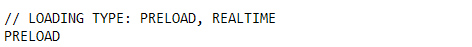
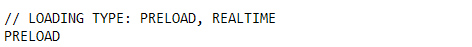

Final Crash- Hakuyo
- Posts : 337
Join date : 2018-08-14
Axle Stone 1991 likes this post
 Re: In game stuttering/frame pacing
Re: In game stuttering/frame pacing
Final Crash wrote:So. I took this from 5.2 and tried it with 5.1, things got a lot better. The game works almost perfectly in all modes ( GPU scaling) - there were no lags even with OBS and browser enabled in the background. About the monitor. Maybe one day I'll try another monitor and see how these games will work with it.I also wanted to say that even if you delete the config and configure the game in a new way, the lags in the display scaling mode will remain. The game only works well through GPU scaling (at least on Nvidia)
What version 5.1 needs most is full screen capability. Otherwise she is perfect.

Puzirkov- Hakuyo
- Posts : 321
Join date : 2016-11-28
Location : Ukraine
Final Crash and Axle Stone 1991 like this post
 Re: In game stuttering/frame pacing
Re: In game stuttering/frame pacing
Puzirkov wrote:Final Crash wrote:So. I took this from 5.2 and tried it with 5.1, things got a lot better. The game works almost perfectly in all modes ( GPU scaling) - there were no lags even with OBS and browser enabled in the background. About the monitor. Maybe one day I'll try another monitor and see how these games will work with it.I also wanted to say that even if you delete the config and configure the game in a new way, the lags in the display scaling mode will remain. The game only works well through GPU scaling (at least on Nvidia)
What version 5.1 needs most is full screen capability. Otherwise she is perfect.
You right

Final Crash- Hakuyo
- Posts : 337
Join date : 2018-08-14
Axle Stone 1991 likes this post
 Re: In game stuttering/frame pacing
Re: In game stuttering/frame pacing
In general , the standard Vertical Sync tear control in Nvidia works through the ass and only in adaptive mode such games as MKF , SORR and other window games work correctly
Most people talk about standard Nvidia settings, but this is a mistake. Because even if you enable Vsync (Fast sync), it won't fix the problem. It is important to configure the tear control rate
It seems like on Windows 7 I also configured this parameter and had a stable 60 fps
Even in the recording mode via OBS + messengers and the browser works in the background. I don't even have a hint that fps will be unstable (Intel g3220.). Now i have Intel i7 4770 https://i.servimg.com/u/f93/20/49/88/30/113.png
Most people talk about standard Nvidia settings, but this is a mistake. Because even if you enable Vsync (Fast sync), it won't fix the problem. It is important to configure the tear control rate
It seems like on Windows 7 I also configured this parameter and had a stable 60 fps
Even in the recording mode via OBS + messengers and the browser works in the background. I don't even have a hint that fps will be unstable (Intel g3220.). Now i have Intel i7 4770 https://i.servimg.com/u/f93/20/49/88/30/113.png

Final Crash- Hakuyo
- Posts : 337
Join date : 2018-08-14
 Similar topics
Similar topics» Frame rate and Vsync issues
» help with full screen, aspect ratio problems and stuttering
» Unable to Use a Game Pad for 2P
» This game is still getting updates?
» Game links are down?
» help with full screen, aspect ratio problems and stuttering
» Unable to Use a Game Pad for 2P
» This game is still getting updates?
» Game links are down?
Page 1 of 1
Permissions in this forum:
You cannot reply to topics in this forum
 Home
Home
