Custom Character Sprites
4 posters
Page 1 of 1
 Custom Character Sprites
Custom Character Sprites
I'm new to making custom characters, and i'm hitting a wall in trying to get the same quality images as the sprites that were used for the Geese Howard, Chun Li, and Akuma mods. When i resize an image with the specified measurements in the BMP files, the image doesn't come out nearly as good.
Basically, i'm trying to get this kind of image
Basically, i'm trying to get this kind of image
- Spoiler:

_________________


MasTeR HeART- Galsia
- Posts : 6
Join date : 2023-02-02
Location : United States
 Re: Custom Character Sprites
Re: Custom Character Sprites
I don't know if I understand your situation very well, but if you're trying to import new sprites you need to convert whatever the format is to BMP and do the Noise process. You can check the process and downloads needed by the video description.
Video: https://youtu.be/WOyVFqDVtoU
Video: https://youtu.be/WOyVFqDVtoU

Teramussa- Donovan
- Posts : 76
Join date : 2022-01-30
 Re: Custom Character Sprites
Re: Custom Character Sprites
I apologize for not making myself clear enough. The issue is that i am having problems with keeping the custom sprites' original quality when resizing them in order to replace the game sprites.
_________________


MasTeR HeART- Galsia
- Posts : 6
Join date : 2023-02-02
Location : United States
 Re: Custom Character Sprites
Re: Custom Character Sprites
this is still confusing, you need to tell what kind of problem you are having exactly, and what sprites you are trying to import. Because resizing a sprite is not part of the process, unless those sprites are from different generations and is literally bigger or smaller. Are you resizing the resolution or the canvas?

Teramussa- Donovan
- Posts : 76
Join date : 2022-01-30
 Re: Custom Character Sprites
Re: Custom Character Sprites
I'm resizing the resolution as far as i know, and i'm currently using sprites from fighting games. According to the tutorial, i'm supposed to replace the game sprite with a custom sprite with the same dimensions, so what do you mean when you say replacing sprites isn't part of the process?
_________________


MasTeR HeART- Galsia
- Posts : 6
Join date : 2023-02-02
Location : United States
 Re: Custom Character Sprites
Re: Custom Character Sprites
MasTeR HeART wrote:I'm resizing the resolution as far as i know, and i'm currently using sprites from fighting games. According to the tutorial, i'm supposed to replace the game sprite with a custom sprite with the same dimensions, so what do you mean when you say replacing sprites isn't part of the process?
Okay so, let's get started. First, it is not possible to randomly resize resolution sprites in height or width, this affects the placement of pixels distorting the pixel art; Only in exact proportions. 2x, 3x, 4x...(vertical+horizontal number) basically an upscaling.

Keeping sprite dimensions in the FPG file is not a rule.
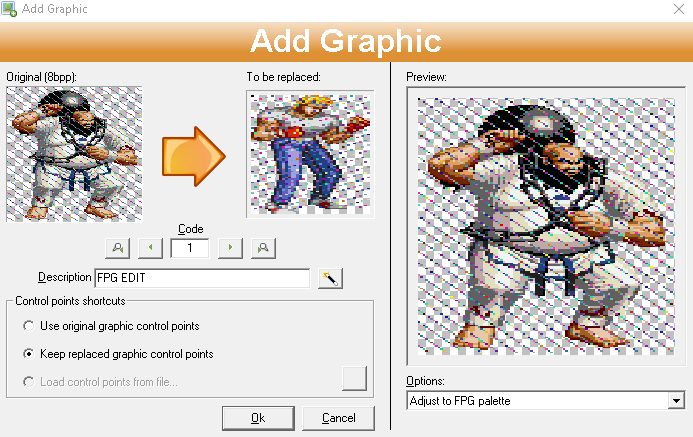
However, it is extremely necessary to adjust the control points.

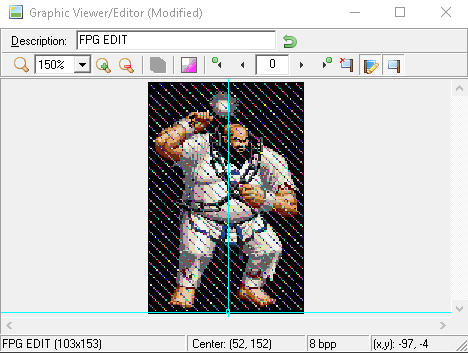
There are other control points besides the position of the sprite in the scenario, such as the position of the weapon in hands. But it's something easy to do once you manage to import all the sprites.

Hope this helps, if you have more questions go ahead.

Teramussa- Donovan
- Posts : 76
Join date : 2022-01-30
bufs, Rain, RicardoXI and Axle Stone 1991 like this post

MasTeR HeART- Galsia
- Posts : 6
Join date : 2023-02-02
Location : United States
Axle Stone 1991 likes this post
 Re: Custom Character Sprites
Re: Custom Character Sprites
MasTeR HeART wrote:How do i adjust the control points?
First open FPG file by Smart FPG Editor; then select the sprite with the RMB.
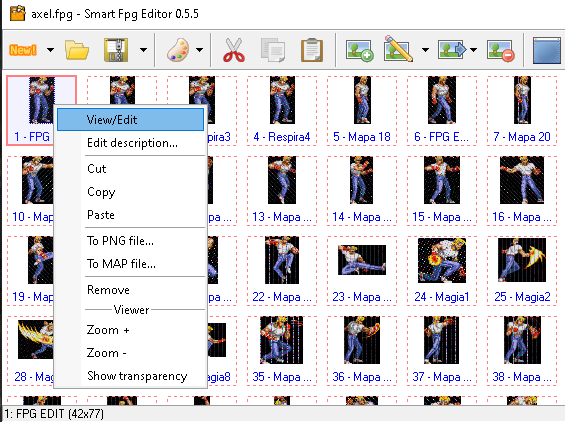
In the second window click on this icon:
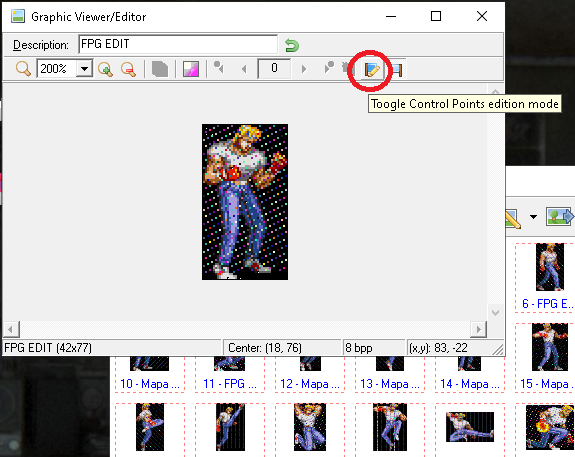
Then you can control and set the control point. I advise you to observe the X and Y coordinates when finishing the adjustment, because it is likely that the next sprite will also be positioned in that location so, instead of using visual references to adjust the new sprite, you can go straight to the point.
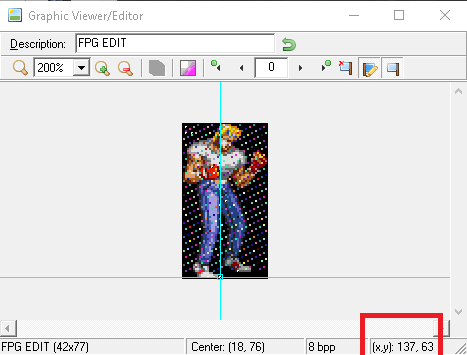
Some sprites have interactions with items like; knife, pipes and firearms. So it's important to ensure that these items are positioned in (or close to) the character's hand. To do so, change the layer of the control point by clicking on this option:
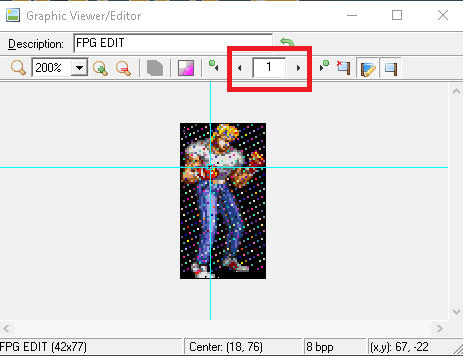
By default, the control point responsible for this task is located on the second layer. You can identify it by the position, it is close to hand, so there is no mistake.
in theory, the control point aims to establish a central axis, thus leaving the sprites and animations aligned with the ground.
consequently you will notice that there are MORE control points inserted in the sprite, and to be honest I don't know what they are for. I'm already on my second character mod and I haven't had any problems with it, so just don't mess with them if you don't know what they're for.

well, in case you have doubts about which sprites interact with items or how they are interacting. Use this map:
Test Area: https://mega.nz/folder/C6QmTQTa#mabiNK1fgNOXQv2lMT8WEg
just put the file in the MOD/ GAMES/... folder, then access it through the game's menu using the SORMAKER option, if this option is not available, you must unlock it, buying it in the game's store.
All weapons are at the start, so it's faster to do the checks.
That's it, hope this helps. I know that some of the information here seems obvious to anyone with SORR experience, but I believe that everything is clear even for beginners, if that's the case.

Teramussa- Donovan
- Posts : 76
Join date : 2022-01-30
Don Vecta, bufs, SORDave and Axle Stone 1991 like this post
 Question
Question
I have a question if you don't mind answering, When you are editing the control points for the character you want to replace, does every fpg sprite need their control points edited out or is this only for a few. I have noticed when I replace a big custom character over lest say "max" for instance, the control point goes somewhere else instead of its original position. I want to understand control points better when editing custom characters and your feedback would be appreciated.

Axle Stone 1991- Signal
- Posts : 103
Join date : 2022-03-21
Teramussa likes this post
 Re: Custom Character Sprites
Re: Custom Character Sprites
Axle Stone 1991 wrote:I have a question if you don't mind answering, When you are editing the control points for the character you want to replace, does every fpg sprite need their control points edited out or is this only for a few. I have noticed when I replace a big custom character over lest say "max" for instance, the control point goes somewhere else instead of its original position. I want to understand control points better when editing custom characters and your feedback would be appreciated.
Yes, EVERY SINGLE SPRITE must be adjusted. About the disorientation of the control point after replacing a sprite, it is normal. It will always happen.
Replacing any sprite in the FPG file, regardless of the size of the new sprite, will affect the control point. Even the sprite itself is relocated:
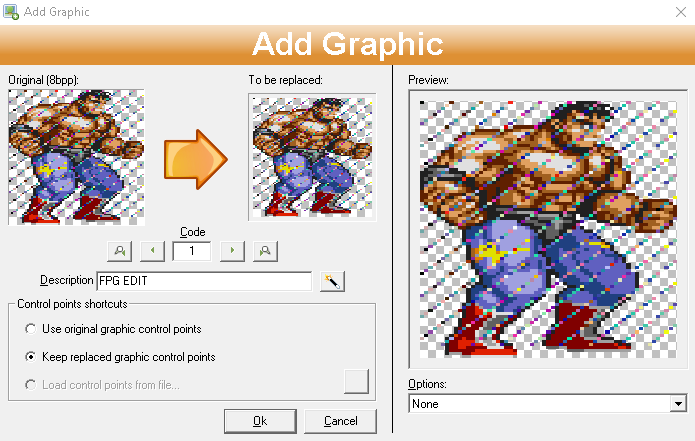
Here we can see that there was a change in the control point even though it was the same sprite:
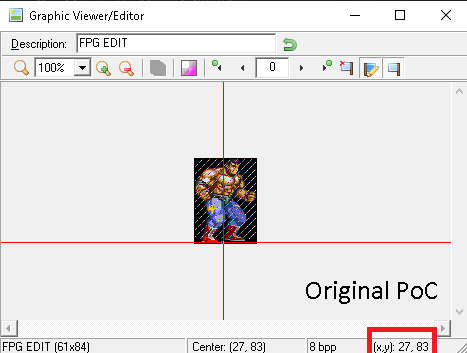

although Smart FPG Edit offers an option to keep the original points, somehow it's not one hundred percent accurate:
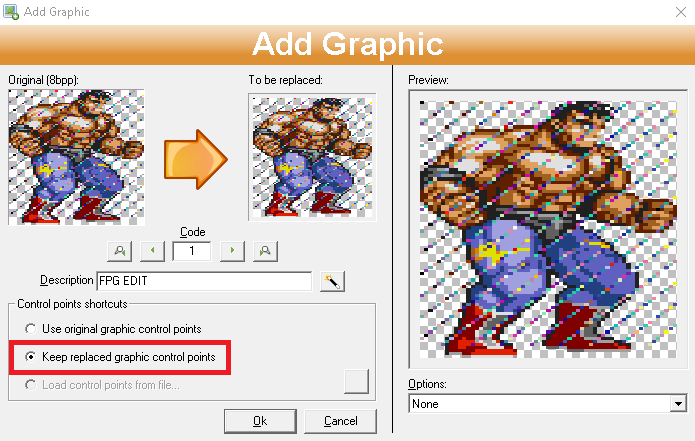
Anyway, ALWAYS check this option when replacing sprites. Because the first option simply resets all control points.

Teramussa- Donovan
- Posts : 76
Join date : 2022-01-30
bufs likes this post
 Re: Custom Character Sprites
Re: Custom Character Sprites
There are a couple issues i need to tackle before getting around to fully understanding what i'm supposed to be doing with the control points. The first one is that i need help reducing the size of my character's model to the size of the game's mobs. It's affecting my being able to know where the character is in relation to the items. The second one is that i need to get rid of the static-looking lines on the model, and i'm not entirely sure on how i do that.Teramussa wrote:MasTeR HeART wrote:How do i adjust the control points?
First open FPG file by Smart FPG Editor; then select the sprite with the RMB.
In the second window click on this icon:
Then you can control and set the control point. I advise you to observe the X and Y coordinates when finishing the adjustment, because it is likely that the next sprite will also be positioned in that location so, instead of using visual references to adjust the new sprite, you can go straight to the point.
Some sprites have interactions with items like; knife, pipes and firearms. So it's important to ensure that these items are positioned in (or close to) the character's hand. To do so, change the layer of the control point by clicking on this option:
By default, the control point responsible for this task is located on the second layer. You can identify it by the position, it is close to hand, so there is no mistake.
in theory, the control point aims to establish a central axis, thus leaving the sprites and animations aligned with the ground.
consequently you will notice that there are MORE control points inserted in the sprite, and to be honest I don't know what they are for. I'm already on my second character mod and I haven't had any problems with it, so just don't mess with them if you don't know what they're for.
well, in case you have doubts about which sprites interact with items or how they are interacting. Use this map:
Test Area: https://mega.nz/folder/C6QmTQTa#mabiNK1fgNOXQv2lMT8WEg
just put the file in the MOD/ GAMES/... folder, then access it through the game's menu using the SORMAKER option, if this option is not available, you must unlock it, buying it in the game's store.
All weapons are at the start, so it's faster to do the checks.
That's it, hope this helps. I know that some of the information here seems obvious to anyone with SORR experience, but I believe that everything is clear even for beginners, if that's the case.
_________________


MasTeR HeART- Galsia
- Posts : 6
Join date : 2023-02-02
Location : United States
 Re: Custom Character Sprites
Re: Custom Character Sprites
Is there anyone willing to continue helping me out here in this thread or via pm pls?
_________________


MasTeR HeART- Galsia
- Posts : 6
Join date : 2023-02-02
Location : United States
 The noise in the sprite
The noise in the sprite
Okay, those static colored pixels over the sprite is called noise, to work with that you'll need this tool:
FPG sprite denoiser: https://mega.nz/file/rnRhwbJT#86clWFyzUCIGfojRRs8EnbLsNsIyr3aSqgFpR9lrp80
How to use:
first make sure that all the sprites you need are in BMP format, otherwise the procedure will not work. You can convert all sprites easily through FPG edit (if editing), just select output format BMP:
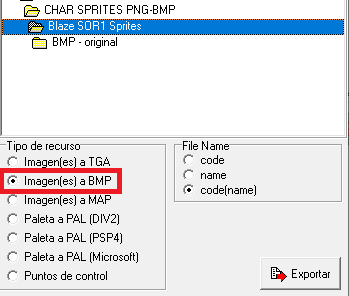
if you are importing new sprites not sourced from an FPG file you will need to use a website or art software to do that.
Now move the sprites to the PICS folder in the FPG denoiser directory:
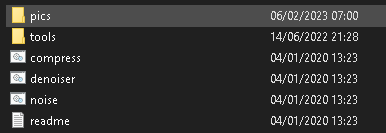
Now click on the Denoiser option:
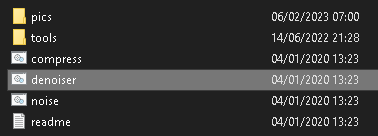
A command window will appear and everything will be done automatically:

Now all the sprites inside the PICS folder are noise free.
however, after the work is done they need to go back to the noise aspect to integrate the FPG file correctly. To do that just put the sprites in the pics folder and this time select the noise option.
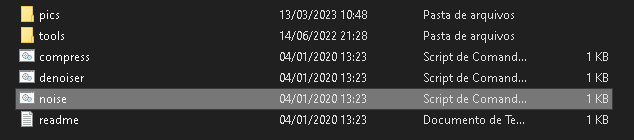
With noise:

Whitout noise:

that is all. Now about this tool it is the only option we have to deal with the noise. The author is called Broswisk and he has a channel on youtube where he shared this tool, you can reach it through this identifier on youtube: @brosowski7754
Link to the video: https://youtu.be/WOyVFqDVtoU
FPG sprite denoiser: https://mega.nz/file/rnRhwbJT#86clWFyzUCIGfojRRs8EnbLsNsIyr3aSqgFpR9lrp80
How to use:
first make sure that all the sprites you need are in BMP format, otherwise the procedure will not work. You can convert all sprites easily through FPG edit (if editing), just select output format BMP:
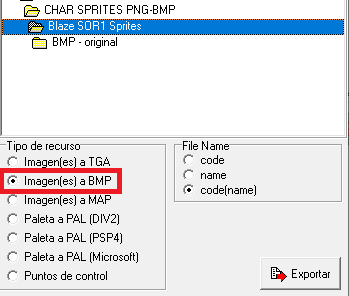
if you are importing new sprites not sourced from an FPG file you will need to use a website or art software to do that.
Now move the sprites to the PICS folder in the FPG denoiser directory:
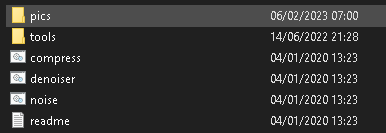
Now click on the Denoiser option:
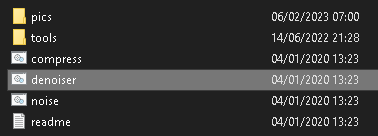
A command window will appear and everything will be done automatically:

Now all the sprites inside the PICS folder are noise free.
however, after the work is done they need to go back to the noise aspect to integrate the FPG file correctly. To do that just put the sprites in the pics folder and this time select the noise option.
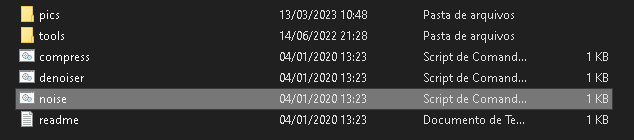
With noise:

Whitout noise:

that is all. Now about this tool it is the only option we have to deal with the noise. The author is called Broswisk and he has a channel on youtube where he shared this tool, you can reach it through this identifier on youtube: @brosowski7754
Link to the video: https://youtu.be/WOyVFqDVtoU

Teramussa- Donovan
- Posts : 76
Join date : 2022-01-30
bufs likes this post
 Re: Custom Character Sprites
Re: Custom Character Sprites
I recommend you do a full scan of your PC with an antivirus just to be sure, we're not safe on the internet anyway, but it's good to be cautious. I just found it unusual for the process to be done through a command window, I'm not used to it so it's still weird for me. I've been using this tool for 1 year and I haven't had any problems. But to this day I still haven't gotten used to it.



Teramussa- Donovan
- Posts : 76
Join date : 2022-01-30
 About sprite size
About sprite size
now about the size of the sprite, I need more information. Different size sprite can be related to bits, for example: 8, 16, 32 bit sprite has different sizes, as well as the amount of colors. There is also high res, they are even bigger sprites. If that's the case, there's no way to solve it. You will have to adapt (remake) the sprite in a new bit dimension.
you can send me a sprite by pm so maybe i can help or better understand the situation about u sprite size problem.
you can send me a sprite by pm so maybe i can help or better understand the situation about u sprite size problem.

Teramussa- Donovan
- Posts : 76
Join date : 2022-01-30
 Re: Custom Character Sprites
Re: Custom Character Sprites
Hi can anyone help me as im stuck with my custom character going in game without any noise and im really frustrated
I made custom sprites using GIMP and inserted them into smart FPG 5.5 and they show up in game all fine except the noise I then used denoise tool imported them back in smart fpg then tested in game still noise?
i then realised you can't import them into the old fpg editor so I changed the format to PNG then converted to BMP then denoise and again still in game the images are covered in noise
Im totally lost where to go from here im anyone could offer some help ill be grateful and send them the file to take a look if possible? thank you
I made custom sprites using GIMP and inserted them into smart FPG 5.5 and they show up in game all fine except the noise I then used denoise tool imported them back in smart fpg then tested in game still noise?
i then realised you can't import them into the old fpg editor so I changed the format to PNG then converted to BMP then denoise and again still in game the images are covered in noise
Im totally lost where to go from here im anyone could offer some help ill be grateful and send them the file to take a look if possible? thank you
saintric- Galsia
- Posts : 8
Join date : 2013-08-11
 Re: Custom Character Sprites
Re: Custom Character Sprites
To begin with, know that the most stable version for modifications is SORR5.1, I don't know the parameters to work with version 5.2. Noise may remain in the image if the PNG to BMP conversion quality is not good enough. There is a bug that I can't say exactly how it happens, but the image with noise can no longer be denoised, this happened to me once and I couldn't recover the sprite. If possible, I recommend you join my server so we can work on this problem together, you can access the link in the SOR maker thread, it's a recent post.

Teramussa- Donovan
- Posts : 76
Join date : 2022-01-30
 Re: Custom Character Sprites
Re: Custom Character Sprites
Teramussa wrote:To begin with, know that the most stable version for modifications is SORR5.1, I don't know the parameters to work with version 5.2. Noise may remain in the image if the PNG to BMP conversion quality is not good enough. There is a bug that I can't say exactly how it happens, but the image with noise can no longer be denoised, this happened to me once and I couldn't recover the sprite. If possible, I recommend you join my server so we can work on this problem together, you can access the link in the SOR maker thread, it's a recent post.
ayy i hope thats not the case i put so many hours into it
saintric- Galsia
- Posts : 8
Join date : 2013-08-11
 Similar topics
Similar topics» Ask Questions and Share Tips Here
» Are there custom character replacements for 5.2? Can I see a list? Is there a replacement for Ash?
» How to rip arcade sprites tutorial
» Maz Version4
» sprites for playable characters and enemies
» Are there custom character replacements for 5.2? Can I see a list? Is there a replacement for Ash?
» How to rip arcade sprites tutorial
» Maz Version4
» sprites for playable characters and enemies
Page 1 of 1
Permissions in this forum:
You cannot reply to topics in this forum
 Home
Home