How to make in game cutscenes(sorta)
3 posters
Page 1 of 1
 How to make in game cutscenes(sorta)
How to make in game cutscenes(sorta)
This is a techique that I picked up from Oracle. Would like to give him a big thanks for how to pull this off. This tutorial will show you how to make a scene with your character absent where the camera simply strides left or right depending on the stage. In very much like making an ingame scene with the character complete with the life bar, score, and everything. The difference is that it's separate from the rest of the level.
Step 1:Open Smart FPG editor and create a blank FPG file.

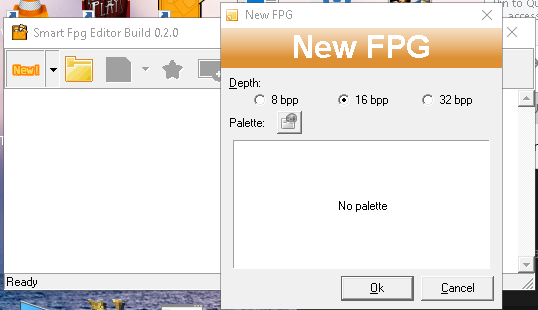
Step 2:Save the file with the name to correspond with the state where you are attempting to add the cutscene with the text "_end" at the end. After that, right click on the file and delete the ".fpg" extension at the end.

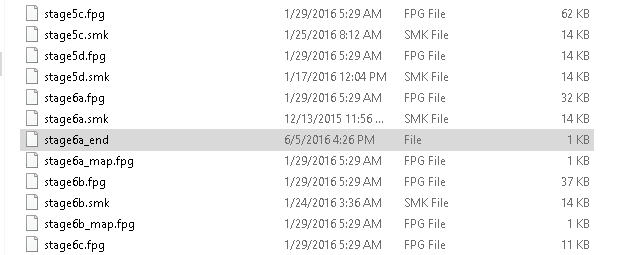
Step 3:Bring the file to the rest of the map files and your done.
Once again. Special thanks to Oracle for his advice. Did some testing of my own today and was able to pull this off after some tinkering.
Step 1:Open Smart FPG editor and create a blank FPG file.
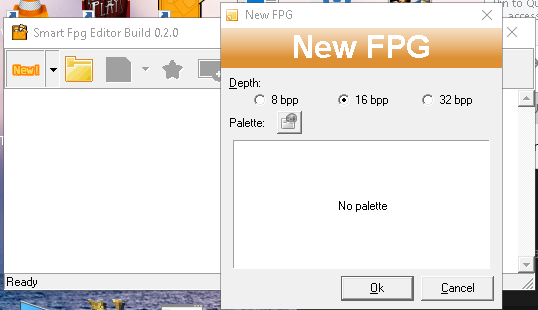
Step 2:Save the file with the name to correspond with the state where you are attempting to add the cutscene with the text "_end" at the end. After that, right click on the file and delete the ".fpg" extension at the end.
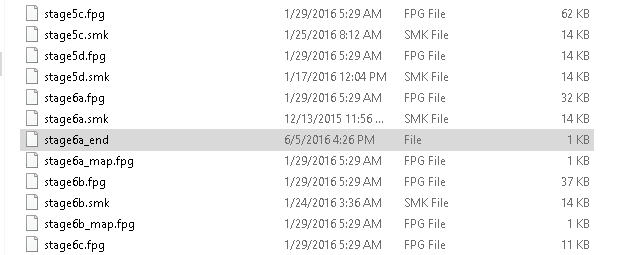
Step 3:Bring the file to the rest of the map files and your done.
Once again. Special thanks to Oracle for his advice. Did some testing of my own today and was able to pull this off after some tinkering.

graylandertagger- Signal
- Posts : 143
Join date : 2013-02-11
 Re: How to make in game cutscenes(sorta)
Re: How to make in game cutscenes(sorta)
This is very interesting.
It'd be fun to make an in game cutscene without the heroes and just the villains. Have some text scrolling along at the bottom with the villains talking to each other.
Could make for some good comedy skits inbetween the serious fighting moments.
"Hey Donovan?"
"Yurrrrr? What is it, Galsia?"
"Do you think we are expendable?"
"What like the movie?"
".....never mind...."
It'd be fun to make an in game cutscene without the heroes and just the villains. Have some text scrolling along at the bottom with the villains talking to each other.
Could make for some good comedy skits inbetween the serious fighting moments.
"Hey Donovan?"
"Yurrrrr? What is it, Galsia?"
"Do you think we are expendable?"
"What like the movie?"
".....never mind...."
Red Jack- Galsia
- Posts : 13
Join date : 2018-10-11
 Re: How to make in game cutscenes(sorta)
Re: How to make in game cutscenes(sorta)
A couple of things to add to the tutorial.
If you want an in-game cutscene without visible playable characters and lifebars that involve a horizontal scroll and ends as soon all the layers reach its end, you must put in the scene a default conveyor event there (make sure the layers are hiding the conveyor with one layer in -10 or more). This way, the scene can be skipped by pressing start or by reaching its end. See most of the in-game cutscenes created by Oracle in his Battle for Rio series for reference.
For a vertical cutscene for end credits, for example, set either an elevator scene or a regular scene with auto scroll up or down in the layers. It will automatically end by reaching the bottom or the top.
Both scenes can go to any scene you want, if set in auto will go to the next one.
If you want an in-game cutscene without visible playable characters and lifebars that involve a horizontal scroll and ends as soon all the layers reach its end, you must put in the scene a default conveyor event there (make sure the layers are hiding the conveyor with one layer in -10 or more). This way, the scene can be skipped by pressing start or by reaching its end. See most of the in-game cutscenes created by Oracle in his Battle for Rio series for reference.
For a vertical cutscene for end credits, for example, set either an elevator scene or a regular scene with auto scroll up or down in the layers. It will automatically end by reaching the bottom or the top.
Both scenes can go to any scene you want, if set in auto will go to the next one.
_________________

Withering Surface Entertainment presents: H.U.N.T.E.R. with its DLC Stories: Subway Mayhem & A Cold Quest for Peace. Adam's Story (main designer), Rushing Beat Remake, Final Fight CD Mini-mod(e), Double Dragon II The Revenge Megamix.

Don Vecta- Moderator
- Posts : 1877
Join date : 2013-01-10
Rain likes this post
 Similar topics
Similar topics» How to add images to cutscenes?
» [Tutorial] Animated Cutscenes
» [Tutorial] Another Way To Do Animated Cutscenes (5.1 ONLY) (Easier)
» Can someone make this sfx for Shiva?
» Questions & How To's
» [Tutorial] Animated Cutscenes
» [Tutorial] Another Way To Do Animated Cutscenes (5.1 ONLY) (Easier)
» Can someone make this sfx for Shiva?
» Questions & How To's
Page 1 of 1
Permissions in this forum:
You cannot reply to topics in this forum
 Home
Home