Character: Vegeta (update)
+12
Don Vecta
Doomerzan
Kingxex
salvadorc17
Danshimaru
Diavoletto
Ducobson
Tarma
graylandertagger
Waruiva
YMB9Shinzou
celestinx
16 posters
Page 1 of 2
Page 1 of 2 • 1, 2 
 Character: Vegeta (update)
Character: Vegeta (update)
I made a mod that replaces shiva sor2 by vegeta from dragon ball.
Almost all sprites are replaced, the only intact sprites are from stages on bikes.
Compatible only with SORR v5.1
Update:
I wanted to do just a simply update with palette changing but it came out that a lot of control points need to be corrected (I don't know why I was thinking they are set correctly, shame on me), also few attacks had bad animation, so in the end I had to rebuild almost whole character.
Default palette looks like this so I attached sor2_shiva1.pal with vegeta blue suit and white shoes and gloves. So make a backup with your shiva palette 1 if you don't want to lose it.
so I attached sor2_shiva1.pal with vegeta blue suit and white shoes and gloves. So make a backup with your shiva palette 1 if you don't want to lose it.
Sounds are included but beware, these sounds also replace sounds for playable shiva sor3 and both shiva as enemies, if you don't want these sounds, then just delete files sev24, sev25 and sev30 from SORRv5\data.




New version
Installation:
Unpack archive to your SoRRv5 directory.
Download:
http://www.mediafire.com/download/nii1l0dj6enxsle/Vegeta_updated.rar
https://drive.google.com/open?id=0B_iiyEIeiRbrdWprT2FNa190ak0
----------------------------------------------------------------------------------------------------------------
Old version
Download:
http://www.mediafire.com/download/eqixzt17rfaekqb/vegeta.rar
https://drive.google.com/open?id=0B_iiyEIeiRbrM1pKeXJzenJPSkE
Installation:
Unpack files in to SORRv5\data.
Credits for sprites:
Mechachu
settimo221
David S.
Almost all sprites are replaced, the only intact sprites are from stages on bikes.
Compatible only with SORR v5.1
Update:
I wanted to do just a simply update with palette changing but it came out that a lot of control points need to be corrected (I don't know why I was thinking they are set correctly, shame on me), also few attacks had bad animation, so in the end I had to rebuild almost whole character.
Default palette looks like this
 so I attached sor2_shiva1.pal with vegeta blue suit and white shoes and gloves. So make a backup with your shiva palette 1 if you don't want to lose it.
so I attached sor2_shiva1.pal with vegeta blue suit and white shoes and gloves. So make a backup with your shiva palette 1 if you don't want to lose it.Sounds are included but beware, these sounds also replace sounds for playable shiva sor3 and both shiva as enemies, if you don't want these sounds, then just delete files sev24, sev25 and sev30 from SORRv5\data.




New version
Installation:
Unpack archive to your SoRRv5 directory.
Download:
http://www.mediafire.com/download/nii1l0dj6enxsle/Vegeta_updated.rar
https://drive.google.com/open?id=0B_iiyEIeiRbrdWprT2FNa190ak0
----------------------------------------------------------------------------------------------------------------
Old version
Download:
http://www.mediafire.com/download/eqixzt17rfaekqb/vegeta.rar
https://drive.google.com/open?id=0B_iiyEIeiRbrM1pKeXJzenJPSkE
Installation:
Unpack files in to SORRv5\data.
Credits for sprites:
Mechachu
settimo221
David S.
Last edited by crystalix on Mon Sep 26, 2016 9:58 pm; edited 5 times in total

crystalix- Donovan
- Posts : 50
Join date : 2013-06-20
Location : Warsaw, Poland
Mehdi98 likes this post
 Re: Character: Vegeta (update)
Re: Character: Vegeta (update)
Awesome special attack!



Here is a mirror host for the playable Vegeta character
Download link: https://firedrop.com/c7d4640f370a565a



Here is a mirror host for the playable Vegeta character
Download link: https://firedrop.com/c7d4640f370a565a

celestinx- Signal
- Posts : 132
Join date : 2013-01-15
 Re: Character: Vegeta (update)
Re: Character: Vegeta (update)
Wow~! 
_________________

Withering Surface Entertainment presents: H.U.N.T.E.R. with its DLC Stories: Subway Mayhem & A Cold Quest for Peace. Adam's Story (main designer), Rushing Beat Remake, Final Fight CD Mini-mod(e), Double Dragon II The Revenge Megamix.

Don Vecta- Moderator
- Posts : 1877
Join date : 2013-01-10
 Installing Mod
Installing Mod
I see it says to unpack this to a Data folder but I don't see one anywhere in my SoRR folder anywhere?
Can someone please tell me how to install this character; installation instructions on this site seem to be vague to
non-existent.
Can someone please tell me how to install this character; installation instructions on this site seem to be vague to
non-existent.
YMB9Shinzou- Galsia
- Posts : 11
Join date : 2016-06-11
 Re: Character: Vegeta (update)
Re: Character: Vegeta (update)
Have you created a data folder in SORRv5's root directory? That's the folder where custom replacement resources go.

Waruiva- Donovan
- Posts : 59
Join date : 2013-01-10
 Re: Character: Vegeta (update)
Re: Character: Vegeta (update)
Gonna give this a download and tinker with it for awhile if that's OK with you. See if I can pull this off myself.

graylandertagger- Signal
- Posts : 143
Join date : 2013-02-11
 Re: Character: Vegeta (update)
Re: Character: Vegeta (update)
Finally someone who edits the characters, great! 
Put this girl on Streets of Rage Remake and you'll have all my respect!
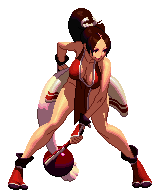
Put this girl on Streets of Rage Remake and you'll have all my respect!
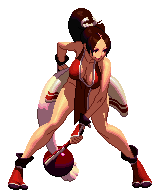

Ducobson- Donovan
- Posts : 83
Join date : 2013-07-29
 Re: Character: Vegeta (update)
Re: Character: Vegeta (update)
graylandertagger wrote:Gonna give this a download and tinker with it for awhile if that's OK with you. See if I can pull this off myself.
Of corse I'm ok with that, my skills aren't even good so any improvements are welcome.
For now I'm not planning to do any other character, vegeta was just for tests and learning purpose, also creating a new character is very time consuming, vegeta took me two weeks to create him and it would take much longer but I had a lot of free time in the past weeks.
Right now I'm gonna take a break from modding and play all these mods created by you guys, yep I haven't played in any mod

crystalix- Donovan
- Posts : 50
Join date : 2013-06-20
Location : Warsaw, Poland
 Re: Character: Vegeta (update)
Re: Character: Vegeta (update)
Very awesome mod he is superbly well done. I would give him a 9/10 and a lot of effort really went into making him; his moves are not just well animated but very faithful to the source material and it's great to see each one from his throws to his back attack to weapon specials)
I only have a few minor gripes which are:
-He overwrites SoR2 Shiva which is a shame because my friend likes playing him so we have to fight over whether I play Vegata or he plays SoR2 Shiva.
-He doesn't have original audio (I'm just convincing myself he says Final Flash not crash)
-He can't go Super Sayian when you use his police power-up (a simple change of the hair and special move
sprite color when he uses it would be awesome... but even if you just released another version with different colours; his hair and moves already gold that would be great)
-He holds the melee weaons awkwardly and you can't mess around with him in colour editor (yes I went straight there trying to change the hair!)
These complaints are just "in an ideal world.." stuff though; I understand some of that stuff might be more difficult to implement that it's worth or even impossible.The mod is great and I would strongly recommend everybody download it ASAP.
I only have a few minor gripes which are:
-He overwrites SoR2 Shiva which is a shame because my friend likes playing him so we have to fight over whether I play Vegata or he plays SoR2 Shiva.
-He doesn't have original audio (I'm just convincing myself he says Final Flash not crash)
-He can't go Super Sayian when you use his police power-up (a simple change of the hair and special move
sprite color when he uses it would be awesome... but even if you just released another version with different colours; his hair and moves already gold that would be great)
-He holds the melee weaons awkwardly and you can't mess around with him in colour editor (yes I went straight there trying to change the hair!)
These complaints are just "in an ideal world.." stuff though; I understand some of that stuff might be more difficult to implement that it's worth or even impossible.The mod is great and I would strongly recommend everybody download it ASAP.
YMB9Shinzou- Galsia
- Posts : 11
Join date : 2016-06-11
 Re: Character: Vegeta (update)
Re: Character: Vegeta (update)
YMB9Shinzou wrote:
-He can't go Super Sayian when you use his police power-up (a simple change of the hair and special move
sprite color when he uses it would be awesome... but even if you just released another version with different colours; his hair and moves already gold that would be great)
I wanted to do transformation into super sayian after use special but unfortunately it's impossible to do that, he uses the same sprites as regular character.
YMB9Shinzou wrote:
-He holds the melee weaons awkwardly and you can't mess around with him in colour editor (yes I went straight there trying to change the hair!)
He holds weapons this way because there isn't way to change that, I can just change spot where is the handle but it is not possbile to change the direction in which the weapon is turned.
Anyway I'm glad you and others like it, I didn't expect such a good responses.

crystalix- Donovan
- Posts : 50
Join date : 2013-06-20
Location : Warsaw, Poland
 Re: Character: Vegeta (update)
Re: Character: Vegeta (update)
You did the best you could. That's all that matters. Modding characters is in an early stage right now. Mr.Din is working on how to mod weapons, but I don't think even he has nailed it entirely yet.

graylandertagger- Signal
- Posts : 143
Join date : 2013-02-11
 Re: Character: Vegeta (update)
Re: Character: Vegeta (update)
Update:Yesterday, I tried figuring out how to edit sprites by taking a look at the FPG files for your mod and using a denoiser. However i'm kinda stuck in figuring it out. Below is the image I tried to use after using the denoiser.
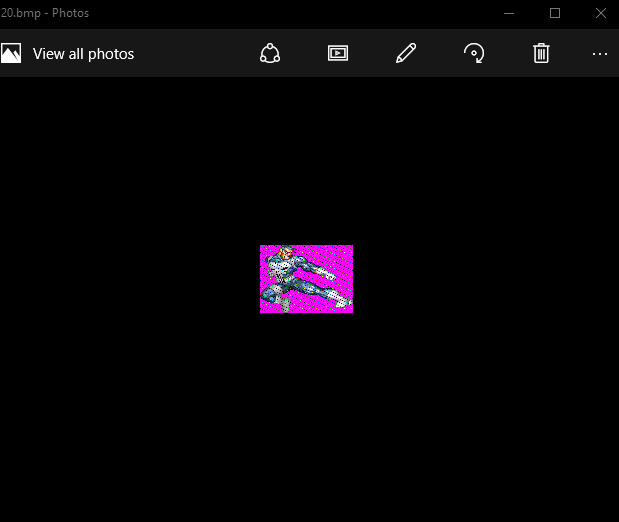
Below I tried to replace image 10 and image 20. I wanted to simply see if I could just replace the image so I could pull this off, but when I did the image is completely red.
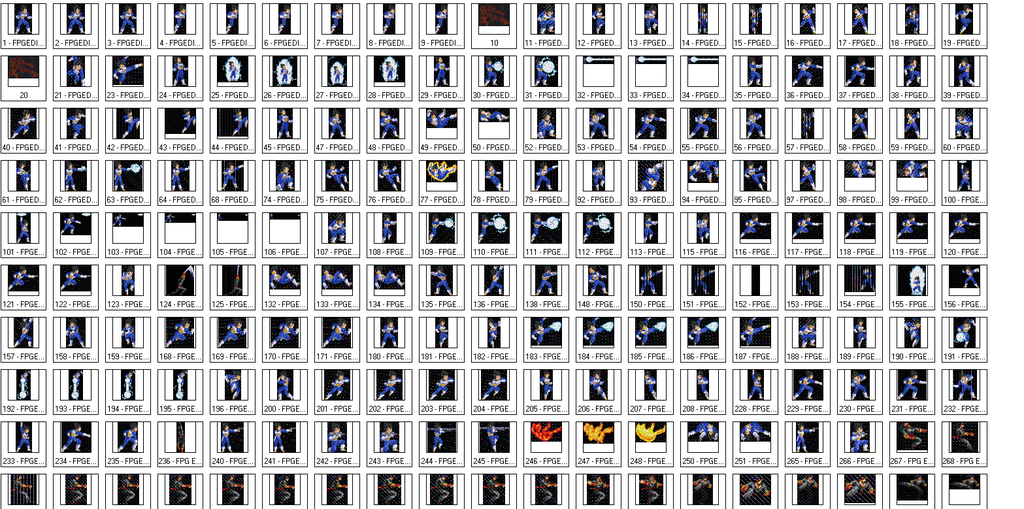
This is the result of my attempt. The image is not only completely red, but also has a static box around it.

I must not be using the denoiser right, but i'm not sure what to do. I found a compresser, but that puts it in a zip file and since the file used in mods is a FPG file it makes me even more confused. Any advice. I'll be sure to credit you in the tutorial if you help me out on this. Thanks.
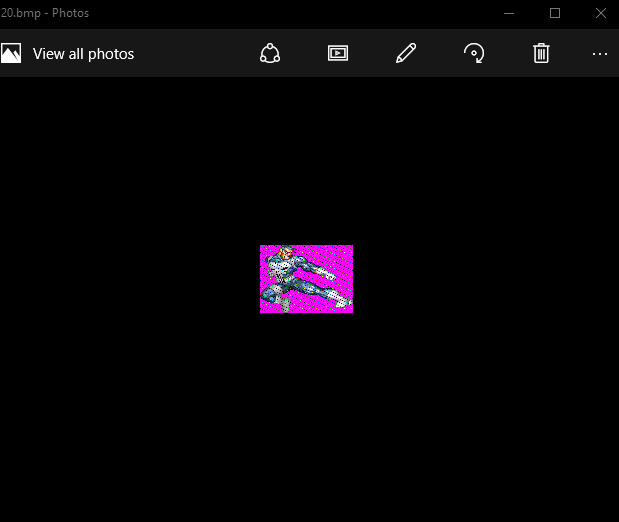
Below I tried to replace image 10 and image 20. I wanted to simply see if I could just replace the image so I could pull this off, but when I did the image is completely red.
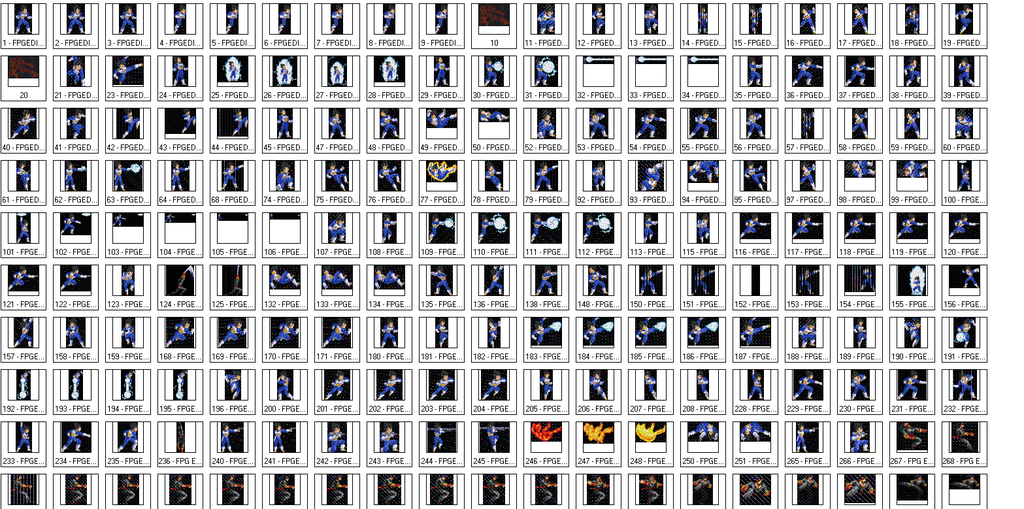
This is the result of my attempt. The image is not only completely red, but also has a static box around it.

I must not be using the denoiser right, but i'm not sure what to do. I found a compresser, but that puts it in a zip file and since the file used in mods is a FPG file it makes me even more confused. Any advice. I'll be sure to credit you in the tutorial if you help me out on this. Thanks.

graylandertagger- Signal
- Posts : 143
Join date : 2013-02-11
 Re: Character: Vegeta (update)
Re: Character: Vegeta (update)
Here are steps as I did it:
-open fpg file with character which you want to replace
-export (in your case) sprite number 10
-put exported sprite in denoiser\pics and click denoiser
-open in photoshop exported sprite and sprite sheet of character which you want add to the game
-select sprite of your character and check dimension of selected sprite
-now you must resize exported sprite to dimension your selected sprite
-exported sprite paint on pure black 0,0,0 and paste sprite with your character
-click save, don't click save as... (I don't know why but if I click "save as" then on sprite are colorful dots during game)
-put your sprite in denoiser\pics and click noise
and that's it, your sprite is ready, also you must make control points if you need help with this, let me know.
In general you must resize existed sprites from fpg and paste sprite with your character, I tried creating new 8 bit images without this resizing but all the time I got colofrul dots on sprites during game.
If this won't help you because of my english I can make a video about replacing.
-open fpg file with character which you want to replace
-export (in your case) sprite number 10
-put exported sprite in denoiser\pics and click denoiser
-open in photoshop exported sprite and sprite sheet of character which you want add to the game
-select sprite of your character and check dimension of selected sprite
-now you must resize exported sprite to dimension your selected sprite
-exported sprite paint on pure black 0,0,0 and paste sprite with your character
-click save, don't click save as... (I don't know why but if I click "save as" then on sprite are colorful dots during game)
-put your sprite in denoiser\pics and click noise
and that's it, your sprite is ready, also you must make control points if you need help with this, let me know.
In general you must resize existed sprites from fpg and paste sprite with your character, I tried creating new 8 bit images without this resizing but all the time I got colofrul dots on sprites during game.
If this won't help you because of my english I can make a video about replacing.

crystalix- Donovan
- Posts : 50
Join date : 2013-06-20
Location : Warsaw, Poland
 Re: Character: Vegeta (update)
Re: Character: Vegeta (update)
crystalix wrote:Here are steps as I did it:
-open fpg file with character which you want to replace
-export (in your case) sprite number 10
-put exported sprite in denoiser\pics and click denoiser
-open in photoshop exported sprite and sprite sheet of character which you want add to the game
-select sprite of your character and check dimension of selected sprite
-now you must resize exported sprite to dimension your selected sprite
-exported sprite paint on pure black 0,0,0 and paste sprite with your character
-click save, don't click save as... (I don't know why but if I click "save as" then on sprite are colorful dots during game)
-put your sprite in denoiser\pics and click noise
and that's it, your sprite is ready, also you must make control points if you need help with this, let me know.
In general you must resize existed sprites from fpg and paste sprite with your character, I tried creating new 8 bit images without this resizing but all the time I got colofrul dots on sprites during game.
If this won't help you because of my english I can make a video about replacing.
Really great work man!!
Please can you tell me how can you extract shiva fpg from game? If I would to extract axel for example how can I do?
Thank you
Diavoletto- Galsia
- Posts : 13
Join date : 2016-07-05
 Congratulations!!!
Congratulations!!!
you broke a barrier that seemed to be impossible! I would like to see the end of characters final figth, captain command and others to user in their Sormaker mods!!! sorry for English 

Danshimaru- Galsia
- Posts : 13
Join date : 2016-07-07
 Re: Character: Vegeta (update)
Re: Character: Vegeta (update)
Lol, good work, just find this when i have created my own Dragon Ball z mod for Streets of Rage 2 at Steam xd
salvadorc17- Galsia
- Posts : 5
Join date : 2016-07-19
 Re: Character: Vegeta (update)
Re: Character: Vegeta (update)
How do you install this? I created a data folder in SORRv5.1 and put the files inside but it's not doing shit.
Kingxex- Galsia
- Posts : 3
Join date : 2016-09-13
 Re: Character: Vegeta (update)
Re: Character: Vegeta (update)
You need extract files from vegeta.rar using winrar or 7-zip, if you did this already and it still not working then sorry but I don't know what is the reason.

crystalix- Donovan
- Posts : 50
Join date : 2013-06-20
Location : Warsaw, Poland
 Re: Character: Vegeta (update)
Re: Character: Vegeta (update)
It's weird. It appears in the character creation thing, but it doesn't show in the selection when you chose a character.
Kingxex- Galsia
- Posts : 3
Join date : 2016-09-13
 Re: Character: Vegeta (update)
Re: Character: Vegeta (update)
I edited the first post with updated Vegeta.

crystalix- Donovan
- Posts : 50
Join date : 2013-06-20
Location : Warsaw, Poland
 How to change sprites tutorial
How to change sprites tutorial
I dont know if this is the best way to do it, but this is how i replaced a playable character in SoRR v5.1:
1. Download a program called Smart Fpg Editor:
http://www.softpedia.com/get/Multimedia/Graphic/Graphic-Others/Smart-Fpg-Editor.shtml
2. Download this
http://sorr.web44.net/zan.fpg
(It's the .fpg i use to edit and replace)
this zan.fpg just goes in /data of your game folder and it will replace zan immediately (Note: you should create backup if
zan.fpg exist, if not just place it in there.)
FYI: Your character will not appear in the character select menu. It will only appear once you choose zan during gameplay.
Additonal note: i tried axel.fpg and it had yellow dots. So i've only been successful with Zan.
3. Download this also, you will need it later.
http://www.mediafire.com/file/ty1hxuwr22ixlfv/denoiser.zip
4. Once you have Smart Fpg Editor you must also download another program called
FPG EDIT 2007
http://www.mediafire.com/file/1snn7le5qs0czoj/fpg+edit+2009.zip
Once downloaded, the instructions to change to english language are as follows:
the first thing you have to do is go to the upper site of FPG Edit, you should see an option called "Utilidades", click it,
then a new sub-menu will appear, click on "Configurar FPG EDIT", then a new menu will appear, with some other options. Now,
you gotta take a look in the down part, and search for an option called "Cambiar lenguaje del programa", click on it, and a
new sub-menu will appear, then click on "English" and then, click "Aceptar"
Credits to: Diao-Chan
5. Now you must open FPG EDIT 2007 and press "FPG" Open the zan.fpg file you recently downloaded.
Now in the bottom box where all the sprites have appeared you need to highlight all of those.
find your destination folder on the top box
and press Import --> image to bmp --> code(name) --> Export
and all your files will be dumped into that folder
6. Now this is the part where denoise comes in.
Unzip all contents of denoise into another folder.
Then, place all those sprites in the 'pics' folder.
now double click on denoiser.cmd and it will convert all those sprites.
7. This is what i did, open one sprite with paintshop and notice the custom palette when you open the 1st sprite.
You can now choose the sprite (you want to replace with) and check the dimensions. for example 150x145 pixels.
You must resize the Zan sprite using paintshop to exatly the sprite you want. Then Paste your image on top of the Zan
sprite and click 'save' not 'save as'. Now the finished product is your new sprite pasted on top of Zan in the proper
format.
8. Repeat the steps above. For each Zan sprite open with paint shop and resize to the desired size and paste on top, click
'save'. Until all Zan sprites are replaced.
9. Now we are not done yet. Bring all the sprites do 'pics' in denoise if not already there, and double click noise.cmd
10. Open Smart Fpg Editor from earlier then open zan.fpg once again. You may want to close FPG EDIT because we dont need
it. In Smart Fpg Editor you can see all the sprites with noise. You may go to paint shop and open each new sprite, select-
all and copy. Right click the coordinating sprite in Smart Fpg Editor and press 'paste' . You dont need to change anything
here. you are given a preview so may see if something is terribly wrong. by the way you background must be black 0,0 and in
the preview, you want to see it transparent with some noise. "Keep replaced graphic control points" is the correct setting.
Click ok.
11. Now the difficult part is right-click on every single sprite and paste on top the 'new' image you copied from paint
shop.
12. Press 'save' and place in /data
Edit: I have noticed the new Fpg Editor can do some weird stuff. So somtimes a roll back to 05
mediafire.com file/4dvdmjkcmuf4122/fpgedit05.rar
paint
https://mega.nz/#!97YVmDgC!6Kb6f0xnNnWCVaAZUAPqJ3tCL9js2FHzEYF9yvuHXSk
UPDATE: Smart FPG Edit has new versions now
https://bitbucket.org/dacucar/smart-fpg-editor/downloads/
For those having problems installing Corel PaintShop Pro, try version X8, it works for me running on Windows 10
https://www.youtube.com/watch?v=Wh5zYunQvMI
UPDATE:
I've added a few things to the tutorial
https://sorr.forumotion.net/t650-creating-new-playable-characters
1. Download a program called Smart Fpg Editor:
http://www.softpedia.com/get/Multimedia/Graphic/Graphic-Others/Smart-Fpg-Editor.shtml
2. Download this
http://sorr.web44.net/zan.fpg
(It's the .fpg i use to edit and replace)
this zan.fpg just goes in /data of your game folder and it will replace zan immediately (Note: you should create backup if
zan.fpg exist, if not just place it in there.)
FYI: Your character will not appear in the character select menu. It will only appear once you choose zan during gameplay.
Additonal note: i tried axel.fpg and it had yellow dots. So i've only been successful with Zan.
3. Download this also, you will need it later.
http://www.mediafire.com/file/ty1hxuwr22ixlfv/denoiser.zip
4. Once you have Smart Fpg Editor you must also download another program called
FPG EDIT 2007
http://www.mediafire.com/file/1snn7le5qs0czoj/fpg+edit+2009.zip
Once downloaded, the instructions to change to english language are as follows:
the first thing you have to do is go to the upper site of FPG Edit, you should see an option called "Utilidades", click it,
then a new sub-menu will appear, click on "Configurar FPG EDIT", then a new menu will appear, with some other options. Now,
you gotta take a look in the down part, and search for an option called "Cambiar lenguaje del programa", click on it, and a
new sub-menu will appear, then click on "English" and then, click "Aceptar"
Credits to: Diao-Chan
5. Now you must open FPG EDIT 2007 and press "FPG" Open the zan.fpg file you recently downloaded.
Now in the bottom box where all the sprites have appeared you need to highlight all of those.
find your destination folder on the top box
and press Import --> image to bmp --> code(name) --> Export
and all your files will be dumped into that folder
6. Now this is the part where denoise comes in.
Unzip all contents of denoise into another folder.
Then, place all those sprites in the 'pics' folder.
now double click on denoiser.cmd and it will convert all those sprites.
7. This is what i did, open one sprite with paintshop and notice the custom palette when you open the 1st sprite.
You can now choose the sprite (you want to replace with) and check the dimensions. for example 150x145 pixels.
You must resize the Zan sprite using paintshop to exatly the sprite you want. Then Paste your image on top of the Zan
sprite and click 'save' not 'save as'. Now the finished product is your new sprite pasted on top of Zan in the proper
format.
8. Repeat the steps above. For each Zan sprite open with paint shop and resize to the desired size and paste on top, click
'save'. Until all Zan sprites are replaced.
9. Now we are not done yet. Bring all the sprites do 'pics' in denoise if not already there, and double click noise.cmd
10. Open Smart Fpg Editor from earlier then open zan.fpg once again. You may want to close FPG EDIT because we dont need
it. In Smart Fpg Editor you can see all the sprites with noise. You may go to paint shop and open each new sprite, select-
all and copy. Right click the coordinating sprite in Smart Fpg Editor and press 'paste' . You dont need to change anything
here. you are given a preview so may see if something is terribly wrong. by the way you background must be black 0,0 and in
the preview, you want to see it transparent with some noise. "Keep replaced graphic control points" is the correct setting.
Click ok.
11. Now the difficult part is right-click on every single sprite and paste on top the 'new' image you copied from paint
shop.
12. Press 'save' and place in /data
Edit: I have noticed the new Fpg Editor can do some weird stuff. So somtimes a roll back to 05
mediafire.com file/4dvdmjkcmuf4122/fpgedit05.rar
paint
https://mega.nz/#!97YVmDgC!6Kb6f0xnNnWCVaAZUAPqJ3tCL9js2FHzEYF9yvuHXSk
UPDATE: Smart FPG Edit has new versions now
https://bitbucket.org/dacucar/smart-fpg-editor/downloads/
For those having problems installing Corel PaintShop Pro, try version X8, it works for me running on Windows 10
https://www.youtube.com/watch?v=Wh5zYunQvMI
UPDATE:
I've added a few things to the tutorial
https://sorr.forumotion.net/t650-creating-new-playable-characters
Last edited by zakforradio on Thu Jun 27, 2019 8:14 am; edited 8 times in total

zakforradio- Signal
- Posts : 115
Join date : 2016-11-14
 Re: Character: Vegeta (update)
Re: Character: Vegeta (update)
Thanks for the tutorial
_________________

Withering Surface Entertainment presents: H.U.N.T.E.R. with its DLC Stories: Subway Mayhem & A Cold Quest for Peace. Adam's Story (main designer), Rushing Beat Remake, Final Fight CD Mini-mod(e), Double Dragon II The Revenge Megamix.

Don Vecta- Moderator
- Posts : 1877
Join date : 2013-01-10
 Re: Character: Vegeta (update)
Re: Character: Vegeta (update)
A small tip to help you set up control points, record a test game, and then watch it frame by frame, where you can clearly see which frame needs correction.

crystalix- Donovan
- Posts : 50
Join date : 2013-06-20
Location : Warsaw, Poland
Page 1 of 2 • 1, 2 
 Similar topics
Similar topics» Character: Maz
» [Skin] - Blaze Fielding POLICE v2.2 !!!
» Maz Version4
» Syndicate Chaos 2 - Update
» SoR V Demo (Beta) 2019
» [Skin] - Blaze Fielding POLICE v2.2 !!!
» Maz Version4
» Syndicate Chaos 2 - Update
» SoR V Demo (Beta) 2019
Page 1 of 2
Permissions in this forum:
You cannot reply to topics in this forum
 Home
Home